Print beer menu
Printing beer menus
This guide provides information to print your companies beer menu.
The instructions may only be performed when you are logged into the Craft Beer Updates Administration Center.
Logging on: using your web browser, navigate to http://craftbeerupdates.com/index.php/login
Important: Printed menus contain information that has been maintained in the Craft Beer Updates system. The system allows for significant flexibility when adding and managing items. It is important to verify the printed layout of your menu before printing multiple paper copies.
Please verify your menu before printing paper menus using the following:
- printing a TEST first and verify the layout, looking for lines that may be longer than expected, spelling or pricing errors.
- If required, editing the content of the menu items and print another TEST
- Print a FINAL menu once the layout is correct.
Printing a TEST menu
Use this feature to view your menu in preparation for final printing.
- Using the menus along the top of the web page, select Communications. A list of printing options is now available.
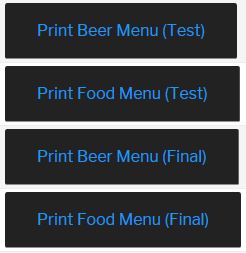
- Select ‘Print Beer Menu (Test)’.
- A new web page will be displayed. Close the web page and check the email address for your company that receives the test menus.
- Open the email and attached PDF to verify the layout to ensure it is correct.
Printing a FINAL menu
Use this feature to view and print your final menu after validating the layout using the TEST method above.
- Using the menus along the top of the web page, select Communications. A list of printing options is now available.
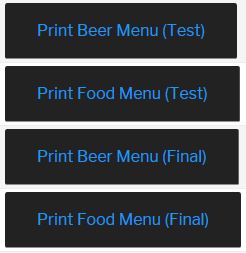
- Select ‘Print Beer Menu (Final)’.
- A new web page will be displayed. Close the web page and check the email address for your company that receives the test menus.
- Open the email and print the attached PDF.